A Simple Filter for GitHub Notifications
published by Eric Mill on
GitHub's notification system is a thing of beauty, and it's led me to "watch" more projects. When you watch something on GitHub, it notifies you of all new discussions happening on that project. It's a terrific way to ambiently track the evolution of a project relevant to your work.
However, as I did more of this, notifications for threads I was participating in became easier to miss. GitHub considers you Participating if you're @-mentioned or if you opened/commented on an issue.
GitHub does draw this distinction in its Notification Settings - you can decide whether Watching or Participating notices should go into a web-only notification feed, or your email.
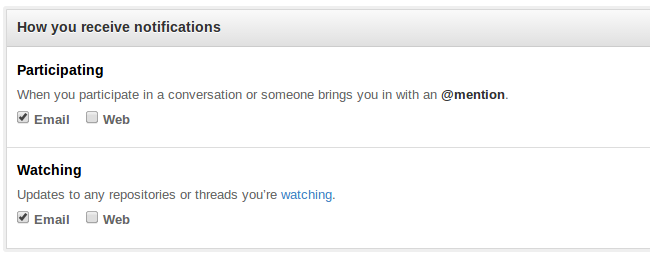
But I hate web notifications (anywhere), and always fall behind on them. Email is the one place I've fully committed to staying on top of.
Fortunately, GitHub's smart about marking Participating notifications as To: your email address, so I was able to fix this for me with a filter:
And making any emails matching that filter get auto-labeled with something colorful:
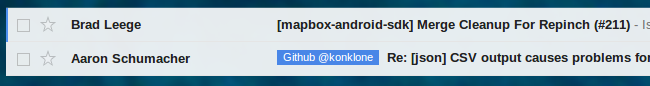
This makes notifications I'm Participating in stand out visually, and lets me brush over notifications more quickly from projects I'm merely Watching. Overall, it makes me more likely to watch other people's work, knowing I can dispatch non-relevant emails more easily.
This does feel like at least a small failure in GitHub's notification system. I shouldn't be forced to decide to whether to drive Watch notifications out of my email entirely, or to manually set up a filter and colored label me. Email's an old, alien environment for GitHub to innovate in, and there are probably better solutions, but the simplest fix might be a small prefix to the subject line, like [@username] or [direct] or [ME] or something.
Either way, I hope this filter hack is helpful to someone!